Getting the frame of UIBarButtonItem
In this post, I want to share my experience of finding the frame of UIBarButtonItem.
You probably already know that unfortunately UIBarButtonItem doesn’t subclass the UIView class and doesn’t contain frame property. There are some historical reasons for that. Therefore developers who need to get frame of UIBarButtonItem are using different hacks or ways to accomplish this task.
I couldn’t find the one solution which fully solves my problems. Therefore in the below paragraphs, you can find my approach for this uncommon issue and which is working on iOS 11.
UIViewController extension which I used to get the frame of UIBarButtonItem in UINavigationBar or UITolbar:
/* In UIViewController+UIBarButtonItemFrame.h */
#import <UIKit/UIKit.h>
#define SYSTEM_VERSION_LESS_THAN(v) ([[[UIDevice currentDevice] systemVersion] compare:v options:NSNumericSearch] == NSOrderedAscending)
@interface UIViewController (UIBarButtonItemFrame)
- (CGRect)frameForNavBarItem:(UIBarButtonItem *)item;
- (CGRect)frameForToolbarItem:(UIBarButtonItem *)item flexibleSpaceItem:(UIBarButtonItem *)flexibleSpaceItem;
@end
/* In UIViewController+UIBarButtonItemFrame.m */
#import "UIViewController+UIBarButtonItemFrame.h"
@implementation UIViewController (Extensions)
- (CGRect)frameForView:(UIView *)view {
return [view convertRect:view.bounds toView:nil];;
}
- (void)buttonsForView:(UIView *)view buttons:(NSMutableArray<UIView *> *)buttons {
for (UIView *subview in view.subviews) {
if ([subview isKindOfClass:[UIControl class]]) {
[buttons addObject:subview];
} else {
[self buttonsForView:subview buttons:buttons];
}
}
}
- (NSArray<UIControl *> *)buttonsForView:(UIView *)view {
NSMutableArray *buttons = [[NSMutableArray alloc] init];
[self buttonsForView:view buttons:buttons];
if (SYSTEM_VERSION_LESS_THAN(@"11.0")) {
[buttons sortUsingComparator:^NSComparisonResult(UIControl *obj1, UIControl *obj2) {
if (obj1.frame.origin.x > obj2.frame.origin.x) {
return NSOrderedDescending;
} else if (obj1.frame.origin.x < obj2.frame.origin.x) {
return NSOrderedAscending;
}
return NSOrderedSame;
}];
}
return buttons;
}
- (CGRect)frameForNavBarItem:(UIBarButtonItem *)item {
NSArray<UIControl *> *buttons = [self buttonsForView:self.navigationController.navigationBar];
NSMutableArray *items = [NSMutableArray new];
[items addObjectsFromArray:self.navigationItem.leftBarButtonItems];
[items addObjectsFromArray:[[self.navigationItem.rightBarButtonItems reverseObjectEnumerator] allObjects]];
NSUInteger index = [items indexOfObject:item];
if (index < buttons.count) {
UIView *view = buttons[index];
return [self frameForView:view];
}
return [self frameForView:self.navigationController.navigationBar];
}
- (CGRect)frameForToolbarItem:(UIBarButtonItem *)item flexibleSpaceItem:(UIBarButtonItem *)flexibleSpaceItem {
NSArray<UIControl *> *buttons = [self buttonsForView:self.navigationController.toolbar];
NSMutableArray *toolbarItems = [NSMutableArray arrayWithArray:self.toolbarItems];
NSMutableArray *itemsToRemove = [NSMutableArray new];
for (UIBarButtonItem *barButtonItem in toolbarItems) {
if (barButtonItem == flexibleSpaceItem) {
[itemsToRemove addObject:barButtonItem];
}
}
[toolbarItems removeObjectsInArray:itemsToRemove];
NSUInteger index = [toolbarItems indexOfObject:item];
if (index < buttons.count) {
UIView *view = buttons[index];
return [self frameForView:view];
}
return [self frameForView:self.navigationController.toolbar];
}
@end
- (CGRect)frameForView:(UIView *)view;- This method is straightforward. It returns the frame ofUIViewin device screen space.- (void)buttonsForView:(UIView *)view buttons:(NSMutableArray<UIView *> *)buttons;- This method takesUINavigationBarorUIToolbarinstance as a parameter and then iterates through their subviews until finds all subviews ofUIControlsubclass. In other words, this method will find all views ofUIBarButtonItems.- (void)buttonsForView:(UIView *)view- This method calls the previous one and returns the list of views in sorted order by x-axis.- (CGRect)frameForNavBarItem:(UIBarButtonItem *)item- This method takes a parameter of typeUIBarButtonItem, then calls our third method to get all views ofUIBarButtonItems ofUINavigationBar. After the method combinesleftBarButtonItemsandrightBarButtonItemsto one array. Note thatrightBarButtonItemsare reversed, this decision was made after testing. Then the method simply tries to get the index of inputUIBarButtonIteminstance in the combined array, and if it is found and the index is smaller than the size of the array of views ofUIBarButtonItems inUINavigationBarthe method returns the corresponding view. Otherwise, the frame of wholeUINavigationBaris returned.- (CGRect)frameForToolbarItem:(UIBarButtonItem *)item flexibleSpaceItem:(UIBarButtonItem *)flexibleSpaceItem- This method is almost identical to 3rd one. The difference is that it takesUIToolbarto find views ofUIBarButtonItems, and also removes unneededUIBarButtonItems fromtoolbarItems. In my case, it wasUIBarButtonItemwith the type ofUIBarButtonSystemItemFlexibleSpace. You can have another one(s).
Another thing to note is that I had a logic where UINavigationBar or UIToolbar items were changed over time. When I called the above methods after changing UIBarButtonItem list I noticed that the views were not created immediately (or maybe had zero frames). Therefore in that scenario, you will want to call methods to update the layout of UINavigationBar or UIToolbar before calling above methods. For example, like this:
[self setToolbarItems:SOME_ITEMS animated:false];
[self.navigationController.toolbar setNeedsDisplay];
[self.navigationController.toolbar setNeedsLayout];
[self.navigationController.toolbar layoutIfNeeded];
// then get frames
So, that was a description of my solution. It works nicely to solve my problems. I hope that solution will give you an idea of how to approach the problem of finding UIBarButtonItem frame.
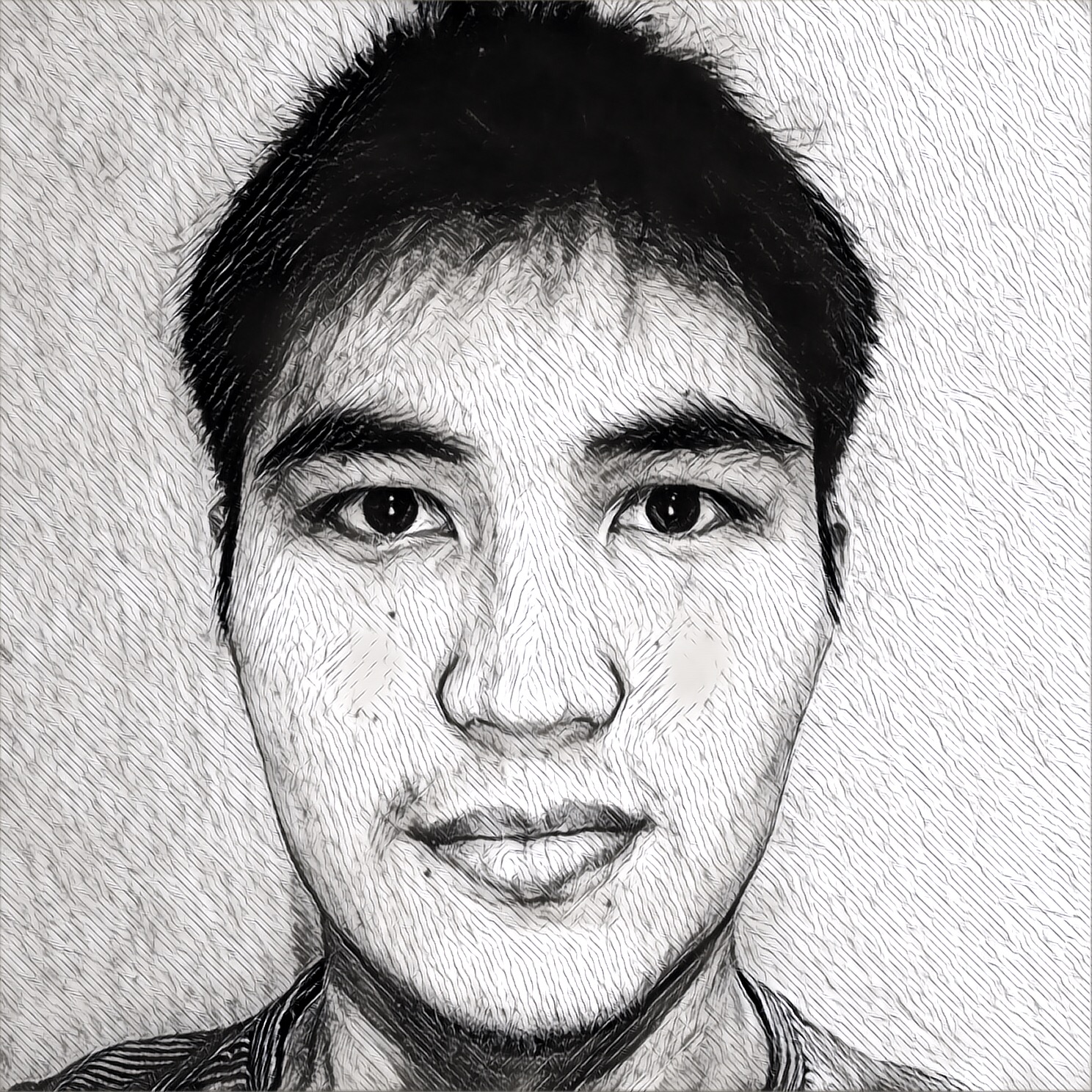
Leave a Comment